Ordering medicines and health products online has gone from a novelty to an everyday habit. You can refill prescriptions, compare brands, read reviews, and have everything delivered to your door. But behind the convenience, there’s a quieter problem many people don’t notice until something goes wrong: scattered, unorganized medical information.
Email confirmations, digital prescriptions, lab reports, dosage instructions, and medication guides often end up in different inboxes, apps, and download folders. When your information is fragmented, it becomes harder to stay safe, avoid mistakes, and get the most from your treatment.
This is where a simple system for managing your digital documents can make a real difference.
Why Online Medication Use Creates So Many Documents
Every time you use an online medical or pharmacy service, you generate more paperwork—mostly in digital form:
- E-prescriptions and refill confirmations
- Order invoices and shipping notifications
- Medication guides and patient leaflets
- Doctor visit summaries and lab results
- Instructions for devices like inhalers, glucose meters, or blood-pressure monitors
Individually, these files are helpful. Together, they can become a confusing archive, especially when:
- You take multiple medications
- You use more than one clinic or pharmacy
- A family member helps manage your medicines
- Your treatment plan changes over time
If you ever switch doctors, travel, or end up in an emergency room, having all of this information organized can save precious time and reduce the risk of errors.
Building a Simple “Medication Command Center”
You don’t need a special app to gain control. A basic folder structure on your computer, tablet, or cloud storage is enough if you stick to it. One approach is to create a main folder just for health and medication, then break it into a few clear categories:
- Prescriptions & Orders – e-prescriptions, renewal confirmations, order receipts
- Medication Guides – official patient information leaflets and instructions
- Lab & Monitoring Results – blood tests, imaging, blood pressure logs, glucometer reports
- Treatment Plans & Doctor Notes – visit summaries, medication change notes, care plans
Whenever you receive a new PDF or download a document from a portal, file it immediately. That way you always know where to look when a doctor asks, “What were you prescribed last year?” or “When did your dose change?”
Over time, this turns into a living history of your treatment—not just a pile of random attachments buried in your email.
Creating a Medication Snapshot for Emergencies
In a serious situation, nobody has time to dig through dozens of files. That’s why it’s useful to create a concise “Medication Snapshot” document that could be understood quickly by any clinician.
This snapshot might include:
- Your current medication list (name, dose, time of day, reason for taking it)
- Known allergies or intolerances
- Important past reactions or side effects
- Key diagnoses (for example: type 2 diabetes, hypertension, asthma)
- Contact information for your main clinic or specialist
The snapshot should be short—one or two pages at most—so it’s easy to read under pressure. You can keep it in both printed form and as a PDF on your phone.
To build it, many people take the most important pieces from their prescription records, doctor visit summaries, and lab reports and bring them together in a single document. A PDF tool like pdfmigo.com can help here by letting you quickly Merge PDF pages from different files into one clean, organized overview that you update whenever your treatment changes.
Keeping Long-Term Records Without Getting Lost
While the snapshot focuses on what you’re taking right now, long-term records are still important. They help new doctors understand:
- Which medications you’ve tried in the past
- Why certain drugs were stopped or changed
- How your lab values have responded over time
- Whether certain side effects are likely to return
Instead of keeping every document separate, you can create themed “packs”:
- Blood Pressure & Heart Health Pack – all related meds, cardiology notes, ECG reports, and blood pressure logs
- Diabetes & Metabolic Pack – glucose readings, A1C results, medication changes, dietician notes
- Pain & Mobility Pack – prescriptions, physical therapy instructions, imaging results
When you receive new reports or prescriptions, you add or update the relevant pack. If one of these packs becomes too large or cluttered, you can use the same PDF tool to Split PDF into smaller pieces—for example, separating “Active Treatment” from “Archived History” so current information is always easy to find.
Online Medication Safety: How Organized Documents Help
Good document management doesn’t replace medical advice, but it makes that advice easier to follow and safer to apply. A few concrete benefits:
- Fewer duplicate prescriptions – When every doctor can see what you’re already taking, there’s less risk of being prescribed similar drugs from different providers.
- Better dose tracking – By keeping old and new instructions together, you can see exactly when a dose changed and why, which helps if something feels off.
- Clearer communication – If you’re unsure whether to stop or continue a medicine, you can quickly review the original written instructions before guessing.
- Safer self-care – When you order over-the-counter products from online medical shops, you can check potential overlaps or interactions with your existing prescriptions, then discuss them with your pharmacist or doctor.
The more complex your treatment—multiple medications, chronic conditions, specialist visits—the more valuable a tidy digital record becomes.
Helping Family Members and Caregivers Stay Informed
Many people help relatives manage their medications: aging parents, partners with chronic illnesses, or children with special health needs. Online orders and portals often use different logins, so documentation is spread across several accounts.
A shared folder system lets trusted caregivers find what they need quickly, especially when they’re speaking to clinicians on your behalf. With your consent, they can:
- See the latest prescriptions and dose changes
- Check upcoming refills or past orders
- Review lab results before appointments
- Bring a complete medication history to new providers
This can prevent dangerous misunderstandings, such as stopping a medication too soon or accidentally doubling a dose.
Making Your System Sustainable
The best organizational system is the one you’ll actually maintain. To keep things simple:
- Spend a few minutes once a week moving new files into the right folders.
- Rename documents so they’re easy to recognize later (for example: “2025-04-10 – Prescription – Blood Pressure Med” instead of “download123.pdf”).
- Keep your Medication Snapshot up to date whenever a drug is started, stopped, or significantly changed.
- Consider backing up your main health folder to a secure cloud service or encrypted drive.
You don’t need perfect discipline. Even moderate organization—saving key PDFs in predictable places and consolidating the most important pages into a few well-structured files—will put you far ahead of where most people are today.
Over time, this small habit turns your online medication activity into a coherent story instead of a mess of disconnected documents, making every interaction with doctors, pharmacists, and emergency staff clearer, safer, and less stressful.